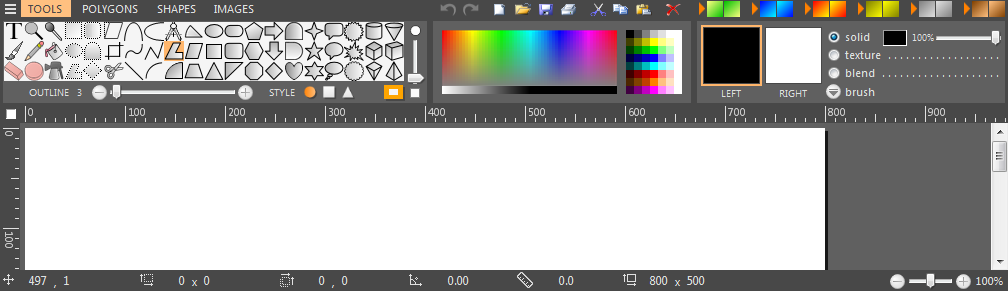 |
About EZ Paint
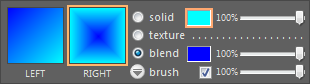
EZ Paint is a free alternative program to MS Paint for your Windows XP, Vista, 7 or 8 OS that
has many of the same shortcuts and features. For instance, The left and right mouse buttons function the same
way as in MS Paint with each button corresponding to one of the two available brushes.
In addition, Control and Shift when used with the mouse provide the same stamp and trail functions as well.
The arrow keys are used in a similar fashion to move selections in fine precise increments.
Developed as an easy to use aid for creating illustrations for web pages as well
as editing web-based pictures, EZ Paint also touts many features not available in MS Paint
which are crucial to web page design such as the use of gradients and the editing of .png
and .gif files which contain transparencies. In fact, the default file for EZ Paint is
Portable Network Graphics (PNG / PING) which is a raster graphics file format that supports
lossless data compression. PNG was created as an improved, non-patented replacement for
Graphics Interchange Format (GIF), and is the most used lossless image compression
format on the World Wide Web.
EZ Paint has over 50 different textures which can be combined with different colored backdrops.
Many of these textures are used to simulate real world surfaces and just as with gradients can
be used on text in addition to graphic shapes, arcs and lines.
|
|
Gradients
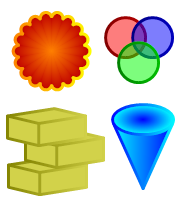
|
|
Gradients are heavily utilized in web-page designs.
In fact, it's almost impossible to find a web page
where they are not used in some sort of fashion.
The blend brush is used for gradient style fills in EZ Paint.
|
|
EZ Paint
|
|
|
|
|
|